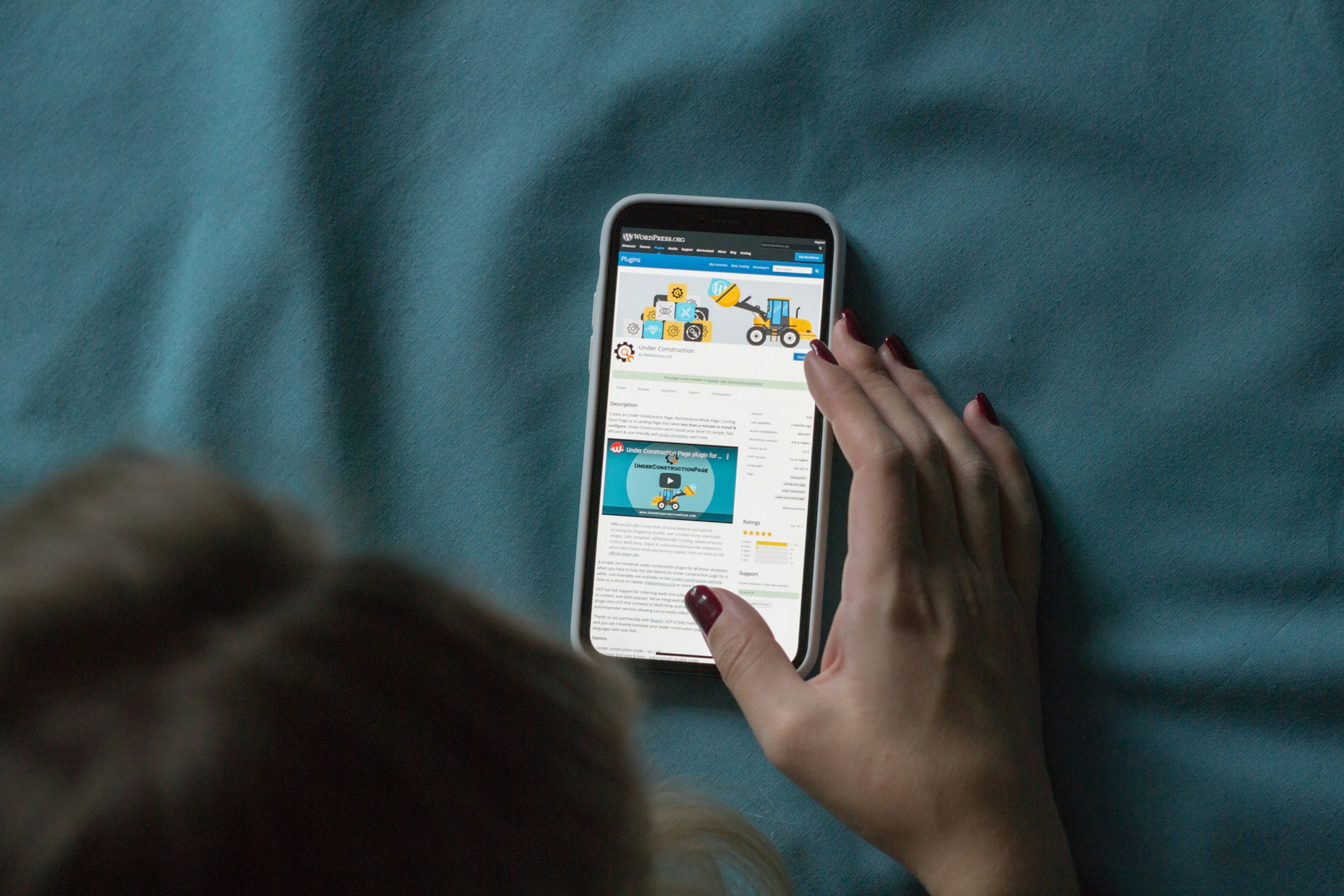Why Regular Website Maintenance is Essential for Performance and Security
Why Regular Website Maintenance is Essential for Performance and Security
Regular website maintenance is crucial for ensuring your site runs smoothly, remains secure, and provides the best user experience. Neglecting maintenance can lead to performance issues, security vulnerabilities, and a decline in search engine rankings. In this article, we'll highlight the importance of regular website maintenance and provide a checklist of essential tasks to keep your site in top shape.
The Importance of Regular Website Maintenance
1. Improved Performance
Regular maintenance ensures your website runs efficiently. By optimizing images, cleaning up code, and updating software, you can improve loading times and overall performance. Faster websites provide a better user experience and are favored by search engines.
2. Enhanced Security
Cybersecurity threats are constantly evolving, making it essential to keep your website’s security measures up to date. Regularly updating your software, plugins, and themes helps protect against vulnerabilities and reduces the risk of cyberattacks.
3. Better User Experience
A well-maintained website offers a seamless user experience. Regularly checking for broken links, fixing bugs, and ensuring all features work correctly keeps visitors engaged and satisfied. This leads to higher retention rates and increased conversions.
4. SEO Benefits
Search engines prioritize websites that are fast, secure, and offer a good user experience. Regular maintenance tasks such as optimizing content, updating meta tags, and ensuring mobile compatibility can improve your search engine rankings.
5. Cost Savings
Addressing issues as they arise through regular maintenance can prevent major problems that require costly fixes. Proactive maintenance helps you avoid downtime and significant disruptions to your business.
Essential Website Maintenance Tasks
1. Update Software and Plugins
Regularly update your content management system (CMS), plugins, and themes to the latest versions. This ensures you have the latest features and security patches.
2. Backup Your Website
Perform regular backups of your website to prevent data loss. Store backups in multiple locations, such as cloud storage and external drives, for added security.
3. Check for Broken Links
Broken links can frustrate users and harm your SEO. Use tools like Broken Link Checker to identify and fix broken links on your site.
4. Optimize Images and Media
Compress images and media files to reduce loading times. Use formats like JPEG for photos and PNG for graphics with transparent backgrounds.
5. Review and Update Content
Regularly review your content to ensure it remains accurate and relevant. Update outdated information, refresh old blog posts, and optimize content for SEO.
6. Test Website Functionality
Test all forms, checkout processes, and interactive features to ensure they work correctly. Fix any issues promptly to maintain a smooth user experience.
7. Monitor Website Analytics
Use tools like Google Analytics to monitor your website’s performance. Analyze traffic patterns, user behavior, and other key metrics to identify areas for improvement.
Conclusion
Regular website maintenance is essential for maintaining performance, security, and user satisfaction. By performing routine maintenance tasks, you can prevent major issues, improve your SEO, and ensure your site remains a valuable asset for your business. If you need professional assistance with website maintenance, contact us today to get started.