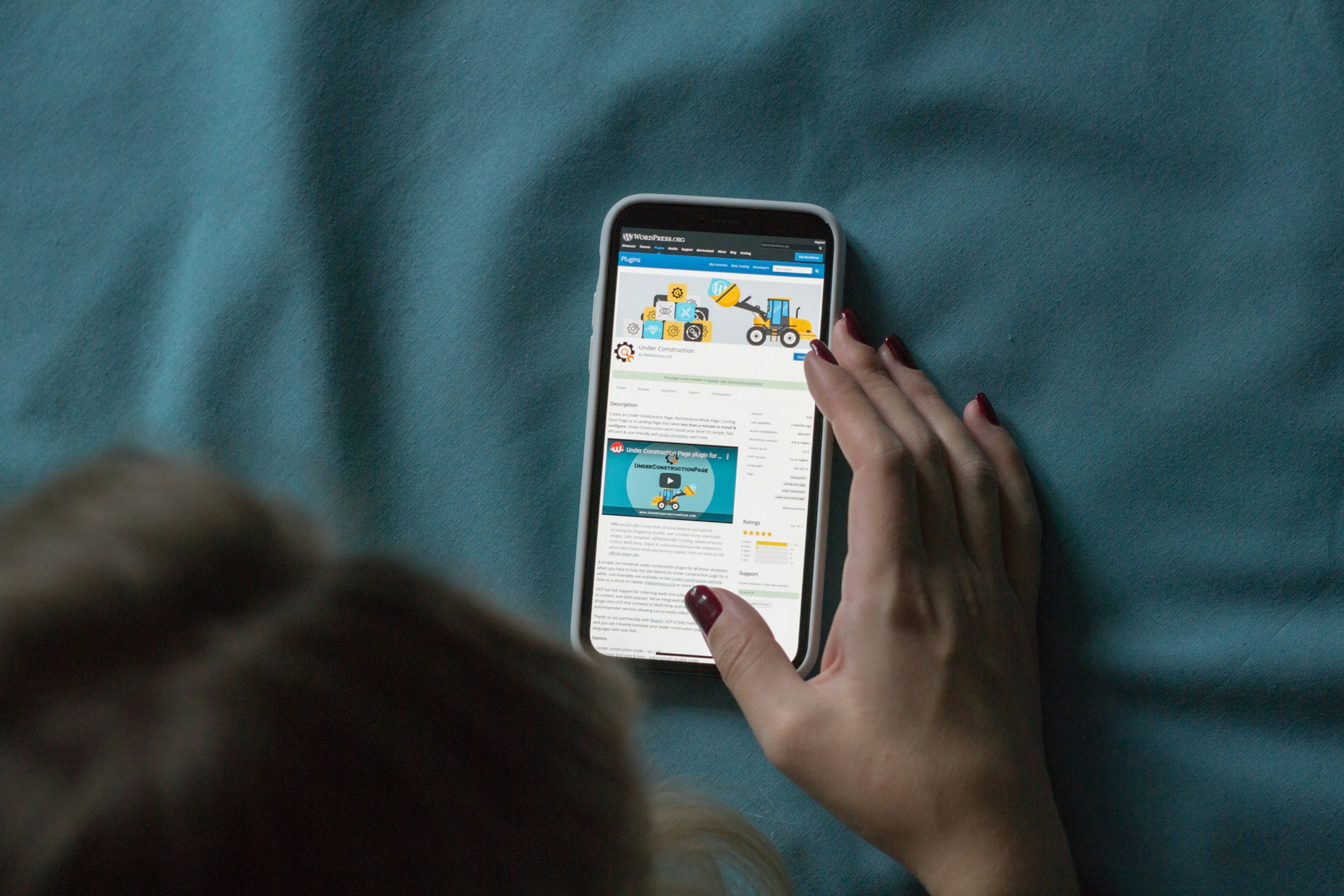Maximizing SEO with High-Performance Websites
Maximizing SEO with High-Performance Websites
In the competitive digital landscape, website performance plays a crucial role in determining your search engine rankings and overall user experience. One of the key factors in this performance is page speed. In this article, we will explore how page speed affects your SEO, provide tips for achieving a perfect Google PageSpeed score, and share hypothetical case studies illustrating the impact of page speed on SEO and conversions.
How Page Speed Affects Your Search Engine Rankings
Page speed is a critical ranking factor for search engines like Google. Faster-loading websites provide a better user experience, which can lead to higher engagement, lower bounce rates, and improved rankings. According to Google's Webmaster Central Blog, page speed has been a ranking factor since 2010. Here are some ways page speed influences your SEO:
- User Experience: Slow websites frustrate users, leading to higher bounce rates and lower engagement. A faster site keeps users happy and engaged, which can positively impact your rankings.
- Crawl Efficiency: Search engine bots can crawl more pages on a faster site within their allocated crawl budget, improving the overall indexing of your site.
- Conversion Rates: Speeding up your site can directly impact your conversion rates, as users are more likely to complete actions on a fast-loading website.
Achieving a 100 Google PageSpeed Score: Tips and Tricks
Achieving a perfect Google PageSpeed score is challenging but possible with the right strategies. Here are some tips and tricks to help you optimize your website's performance:
- Optimize Images: Compress and resize images to reduce their load time. Tools like ImageOptim or TinyPNG can help you with this process.
- Leverage Browser Caching: Enable browser caching to store static files on users' devices, reducing load times for repeat visits.
- Minify CSS, JavaScript, and HTML: Remove unnecessary characters and spaces from your code to reduce its size. Tools like UglifyJS for JavaScript and CSSNano for CSS can help.
- Use a Content Delivery Network (CDN): Distribute your content across multiple servers worldwide to ensure faster delivery to users based on their geographic location. Popular CDN services include Cloudflare and Akamai.
- Enable Compression: Use Gzip or Brotli compression to reduce the size of your HTML, CSS, and JavaScript files.
- Eliminate Render-Blocking Resources: Prioritize critical CSS and JavaScript to load first and defer non-essential scripts to improve load times.
- Optimize Server Response Time: Ensure your server response time is under 200ms by using efficient server-side technology and hosting solutions.
Case Studies: The Impact of Page Speed on SEO and Conversions
Many businesses have seen significant improvements in their SEO and conversion rates by optimizing their page speed. Here are two hypothetical examples:
Case Study 1: A retail company improved their page speed by optimizing images and leveraging browser caching. As a result, they saw a 30% increase in organic traffic and a 20% boost in conversion rates within three months.
Case Study 2: A financial services website achieved a 100 Google PageSpeed score by minifying CSS and JavaScript, enabling compression, and using a CDN. This led to a 25% improvement in their search engine rankings and a 15% increase in user engagement.
Conclusion
Maximizing your website's performance is essential for improving your SEO and providing a better user experience. By focusing on page speed and implementing the tips mentioned above, you can achieve a perfect Google PageSpeed score and see significant improvements in your search engine rankings and conversion rates. If you are interested in optimizing your website's performance, contact us today to get started.